Are you finding yourself frustrated and puzzled as to why your Tinder is not working? Look no further, because we’ve got the inside scoop on this common issue. As you navigate the world of online dating, it can be disheartening when your favorite dating app seems to have hit a roadblock. In this article, we’ll explore the various reasons why your Tinder might not be working and provide helpful tips to get you back on track to swiping success. So, let’s dive in and uncover the secrets behind your Tinder troubles.
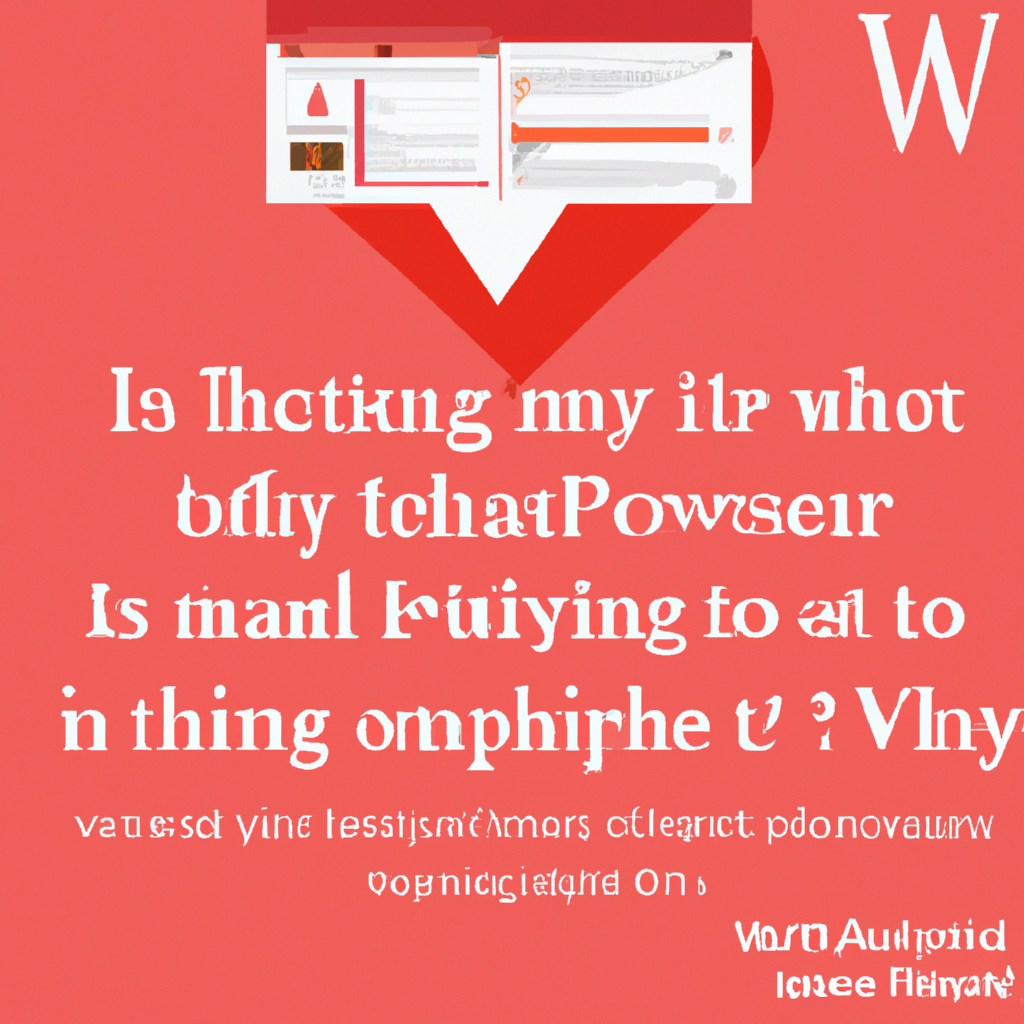
App Updates
Outdated version
If you’re experiencing issues with Tinder, one of the first things to check is whether you’re using the most recent version of the app. Outdated versions may not have the necessary bug fixes and improvements that can affect your app’s performance and functionality. Make sure to regularly update your Tinder app to ensure you’re using the latest features and to avoid any potential issues that may arise from using an outdated version.
App crashes or freezes
One frustrating problem that Tinder users may encounter is when the app crashes or freezes unexpectedly. This can happen for various reasons, such as compatibility issues with your device, software conflicts, or even just a temporary glitch in the app itself. If Tinder continues to crash or freeze, try closing the app and restarting your device. If the problem persists, consider reinstalling the app or contacting Tinder’s support team for further assistance.
Compatibility issues with device
Some users may find that their device is not fully compatible with the Tinder app. Compatibility issues can arise due to factors such as outdated operating systems, low device storage, or hardware limitations. If you’re experiencing compatibility issues, make sure your device meets the minimum requirements for running Tinder. Check for any available operating system updates and free up some device storage if necessary. If the problem persists, you may need to consider using Tinder on a different device.
Internet Connection
Weak or unstable internet connection
A weak or unstable internet connection can have a significant impact on your Tinder experience. Slow or intermittent internet connections can result in delayed loading times, difficulty sending or receiving messages, and even prevent you from accessing the app entirely. If you’re experiencing connection issues, try connecting to a different Wi-Fi network or switching to mobile data if available. Additionally, make sure your Wi-Fi signal is strong and consider resetting your router if necessary.
Wi-Fi connectivity issues
If you primarily use Wi-Fi to access Tinder, it’s important to ensure that you have a stable Wi-Fi connection. Wi-Fi connectivity issues can arise due to distance from the router, interference from other devices, or problems with your internet service provider. To troubleshoot Wi-Fi issues, try moving closer to the router, restarting your device, or contacting your internet service provider for assistance.
Account Issues
Incorrect login credentials
If you’re having trouble logging into your Tinder account, double-check that you’re using the correct login credentials. Sometimes, a simple mistyped password can prevent you from accessing your account. If you can’t remember your password, use Tinder’s password recovery option to reset it. Ensure that you’re entering the correct email or phone number associated with your account as well.
Banned or suspended account
Tinder has community guidelines and terms of service that all users must adhere to. If you violate these guidelines or terms, your account may be subject to suspension or even permanent banning. Common reasons for account suspension or banning include inappropriate behavior, offensive content, or spamming other users. If you believe your account was suspended or banned incorrectly, you can reach out to Tinder’s support team for further assistance.
Facebook login errors
Tinder offers the option to log in using your Facebook account. If you’re experiencing login errors when using this method, ensure that your Facebook account is active and that you’ve granted the necessary permissions for Tinder to access your Facebook profile. If the problem persists, try logging in using an alternative method, such as entering your phone number or email.
Profile Problems
Incomplete profile information
Having a complete and informative profile is crucial for attracting potential matches on Tinder. If your profile information is incomplete, it may affect your visibility and reduce your chances of finding matches. Take the time to fill out all the sections of your profile, including your bio, interests, and any additional prompts provided by Tinder. Adding photos and updating your profile regularly can also help enhance your profile’s appeal.
Inappropriate content
Tinder has strict guidelines regarding inappropriate content, including explicit photos or offensive language. If your profile contains any such content, it may be flagged and result in limitations on your account or even a ban. Make sure to review and remove any content that may violate Tinder’s guidelines to avoid any issues with your profile.
Unapproved photos or bio
Tinder has guidelines for profile photos and bios to ensure a safe and respectful experience for all users. In some cases, your photos or bio may not get approved by Tinder if they violate these guidelines. This can be due to reasons such as nudity, copyrighted content, or explicit language. To prevent issues with your profile, make sure to review and adhere to Tinder’s guidelines when selecting or updating your photos and bio.

Location Services
Location permissions not granted
Tinder relies on location services to show you potential matches in your area. If you haven’t granted Tinder permission to access your location, it may lead to issues with the app. Make sure to enable location permissions for Tinder in your device settings. If you’ve previously denied permission, you can typically change this in the settings of your device or within the Tinder app itself.
Incorrect location settings
If you’re experiencing location-related issues on Tinder, it’s worth checking your device’s location settings. Ensure that your device’s location accuracy is enabled and set to the appropriate mode (e.g., high accuracy or battery-saving). Additionally, consider checking if your device’s time and date settings are accurate, as these can sometimes affect location-based apps like Tinder.
Server or Technical Issues
Tinder servers down
Like any online service, Tinder’s servers can experience downtime or technical issues from time to time. If you’re unable to access or use Tinder, it’s possible that the problem lies on Tinder’s end. You can check if Tinder is experiencing widespread issues by visiting their official social media accounts or checking independent outage tracking websites. If Tinder is indeed down, all you can do is wait for them to resolve the issue.
Backend issues affecting performance
Server-side or backend issues can impact Tinder’s performance, leading to slower loading times, matches not showing up, or messages not sending. These issues are beyond the user’s control and can be frustrating. In such cases, it’s best to be patient and wait for Tinder’s technical team to resolve the problem. Keep an eye on Tinder’s official channels for updates on ongoing technical issues.
App Permissions
Permissions not granted for device features
Tinder requires certain permissions to access specific device features and functionalities. If you haven’t granted these permissions, it may result in limited app functionality or prevent you from using certain features altogether. To ensure Tinder works properly, go to your device’s settings and grant the necessary permissions for the app, such as camera access, location access, or storage access.
Camera or gallery access issues
If you’re having trouble accessing your device’s camera or gallery within the Tinder app, it could be due to permissions or compatibility issues. Make sure that Tinder has the necessary permissions to access your camera and gallery. Additionally, check for any available updates for the Tinder app, as these updates often include bug fixes and improvements that can address compatibility issues.
Exceeded Swipe Limit
Excessive swiping resulting in temporary ban
Tinder has a swipe limit in place to prevent excessive usage and potential misuse of the app. If you reach this limit, you may be temporarily banned from swiping. This restriction is in place to encourage users to take breaks and avoid mindlessly swiping without genuine engagement. If you’ve been temporarily banned, you’ll need to wait until the ban is lifted before you can continue swiping.
Inactivity
Not using the app frequently
Tinder prioritizes active users and profiles over inactive ones. If you haven’t been using the app frequently or if there has been an extended period of inactivity on your profile, it can result in decreased visibility and fewer potential matches. To increase your chances of finding matches, make sure to regularly use the app, engage with other users, and keep your profile active.
Inactive profile leads to less visibility
If you’ve been using Tinder, but your profile appears inactive or is rarely shown to other users, it may be due to a variety of reasons. Inactive profiles with limited swiping or engagement are often given less priority by Tinder’s algorithms. To increase your profile’s visibility, make sure to actively swipe, interact with other users, and keep your profile updated.
Hidden Profile
Accidental or intentional hiding of profile
Tinder allows users to temporarily hide their profiles, limiting their visibility to other users. If your profile is hidden, it can result in fewer matches or interactions on the app. Make sure to check your profile settings and ensure that you haven’t accidentally hidden your profile. If you intentionally hid your profile and want to make it visible again, simply change the visibility settings in your profile preferences.
In conclusion, various factors can contribute to Tinder not working as expected. Outdated app versions, internet connection issues, account problems, profile issues, location services, server or technical issues, app permissions, swipe limits, inactivity, and hidden profiles are all potential reasons for experiencing difficulties with Tinder. By understanding and addressing these potential issues, you can improve your overall Tinder experience and increase your chances of finding meaningful connections on the app.
