Having trouble getting a verification code on Tinder? Don’t worry, we’ve got you covered! In this article, we will explore the common issues users face when trying to receive their verification code on Tinder and guide you through troubleshooting steps to resolve the problem. Whether you’re a new user or a long-time member, our friendly tips and tricks will help you overcome any hurdles and get back to swiping right in no time. So, let’s get started and fix that pesky Tinder error together!

Reasons for Tinder Error in Getting Verification Code
Invalid phone number
One of the reasons why you may encounter an error in getting the verification code on Tinder is if you have entered an invalid phone number. It’s important to make sure that you have entered your phone number correctly, including the country code. A simple typo or missing digit can result in the error message.
Network connectivity issues
Another common reason for the Tinder verification code error is network connectivity issues. If your device is not properly connected to the internet, it can prevent the SMS verification code from being delivered. Whether you are using Wi-Fi or mobile data, ensure that you have a stable and strong connection to avoid any interruptions in the verification process.
Server overload
Tinder operates on a large scale, with millions of users around the world. There may be instances where the server experiences high traffic or overload, resulting in delays or errors in receiving the verification code. During peak usage times, such as evenings or weekends, the server may be under increased load, which can cause delays in receiving the code.
Issues with SMS provider
Lastly, the issue may lie with the SMS provider. Tinder uses SMS to deliver verification codes to users, and if there are any issues with the SMS provider’s service or compatibility with Tinder, it can prevent the code from being delivered. In some cases, the SMS provider may have restrictions or limitations that impact the successful delivery of the verification code.
Steps to Troubleshoot Tinder Verification Code Error
To resolve the Tinder verification code error and successfully complete the registration process, you can follow these troubleshooting steps:
1. Confirm phone number
Double-check the phone number you entered during the registration process. Make sure there are no typos or missing digits. It’s important to enter your phone number accurately to ensure the verification code is sent to the correct number.
2. Check network connectivity
Verify that your device is connected to a stable and reliable internet connection. Whether you are using Wi-Fi or mobile data, make sure you have a strong signal and can access the internet without any issues. Unstable or weak connectivity can prevent the verification code from being delivered.
3. Retry after some time
If you encounter an error in receiving the verification code, it may be worth waiting for a few minutes and then retrying the process. Sometimes, there may be temporary issues or delays in the SMS delivery, and retrying after some time can resolve the problem.
4. Contact Tinder support
If the above steps do not resolve the verification code error, it is recommended to reach out to Tinder support for assistance. Tinder has a dedicated Help Center on their website where you can submit a support request or report the issue you are facing. Provide them with detailed information about the problem so they can assist you effectively.
Solution 1: Invalid Phone Number
If you suspect that the error in getting the verification code is due to an invalid phone number, you can try the following solutions:
1. Double-check phone number
Go back to the registration screen and carefully review the phone number you entered. Make sure there are no typos or missing digits. Even a small mistake can prevent the verification code from being delivered.
2. Try using a different phone number
If you are certain that the phone number entered is correct, but you still encounter an error, it may be worth trying a different phone number. This can help determine if the issue is specific to your phone number or if it is a broader issue.
3. Use country code correctly
Ensure that you have entered the correct country code along with your phone number. The country code is essential for Tinder to identify your location and deliver the verification code accordingly. Double-check that you have selected the correct country and entered the corresponding code.
Solution 2: Network Connectivity Issues
If network connectivity issues are causing the error in receiving the verification code, you can try the following solutions:
1. Check Wi-Fi or mobile data connection
Verify that you are connected to a stable Wi-Fi network or have a strong mobile data signal. Weak or unstable connectivity can prevent the SMS verification code from being delivered in a timely manner. Consider switching to a different network if the current one is not reliable.
2. Restart device
Sometimes, simply restarting your device can resolve connectivity issues. Turn off your device, wait for a few seconds, and then turn it back on. This can reset the network settings and potentially resolve any temporary issues that were interfering with the verification code delivery.
3. Disable VPN or proxy
If you are using a VPN (Virtual Private Network) or proxy service on your device, it may be interfering with the verification code delivery. Disable any VPN or proxy services temporarily and try the verification process again. This can help ensure that your device has a direct and unobstructed connection to the Tinder server.

Solution 3: Server Overload
If the server is experiencing high traffic or overload, resulting in delays or errors in receiving the verification code, you can try the following solutions:
1. Wait for some time and try again later
During peak usage times, such as evenings or weekends, the Tinder server may be under increased load. If you are unable to receive the verification code immediately, it is advisable to wait for some time and try the verification process again later. This can help avoid any temporary server issues and increase the chances of successful code delivery.
2. Use Tinder during peak off-hours for better chances
If you consistently encounter server overload issues during certain times of the day, consider using Tinder during off-peak hours. This can be early in the morning or late at night when the server load is generally lower. By avoiding peak usage times, you may have a better chance of receiving the verification code without any errors.
Solution 4: Issues with SMS Provider
If the issue lies with the SMS provider, you can try the following solutions:
1. Confirm SMS provider compatibility with Tinder
Check if the SMS provider you are using is fully compatible with Tinder. Some providers may have restrictions or limitations that prevent successful delivery of the verification code. Consult the SMS provider’s documentation or contact their support to ensure compatibility with Tinder.
2. Choose a different SMS provider
If your current SMS provider is causing issues with the verification code delivery, consider switching to a different provider. Look for reputable SMS providers that are known for their reliability and compatibility with messaging services like Tinder. This can help ensure that the verification code is delivered promptly and without any errors.
3. Contact current SMS provider for assistance
If you are experiencing persistent issues with the SMS provider, reach out to their support team for assistance. Provide them with details about the problem you are facing, including the error message received during the verification process. They may be able to investigate and resolve any issues on their end that are causing the code delivery failure.

Solution 5: Confirm Phone Number
To address any issues related to confirming your phone number during the Tinder registration process, you can try the following solutions:
1. Enter correct phone number
Double-check that you have entered the correct phone number during the registration process. Make sure there are no typos, missing digits, or additional characters. A small error in entering the phone number can prevent the verification code from being sent to the correct number.
2. Ensure you have access to the provided phone number
Make sure that you have access to the phone number you entered for verification. If you are using a temporary or borrowed phone number, ensure that you have the necessary access to receive the SMS code. Without access to the provided phone number, you will not be able to complete the verification process.
3. Wait for SMS to arrive and enter verification code
After entering your phone number and initiating the verification process, wait for the SMS to arrive. It may take a few seconds or minutes for the code to be delivered. Once you receive the SMS with the verification code, enter it correctly in the designated field within the Tinder app. This will complete the verification process and allow you to proceed with using Tinder.
Solution 6: Check Network Connectivity
To troubleshoot any issues related to network connectivity during the Tinder verification process, you can try the following solutions:
1. Verify Wi-Fi or mobile data connection
Check that your device is connected to a stable and reliable Wi-Fi network or has a strong mobile data signal. Unstable or weak connectivity can interfere with the delivery of the verification code. Make sure you have a steady internet connection throughout the verification process.
2. Switch to a stable network if required
If you are experiencing connectivity issues with your current Wi-Fi network or mobile data, consider switching to a more stable network. Connect to a different Wi-Fi network or switch to a different mobile data provider if possible. A more reliable network can ensure that the verification code is delivered without any errors.
3. Try logging in from a different device or network
If you are still unable to receive the verification code on your current device and network, try logging in from a different device or network. This can help determine if the issue is specific to your device or network. By using a different device or network, you can isolate potential connectivity issues and troubleshoot accordingly.
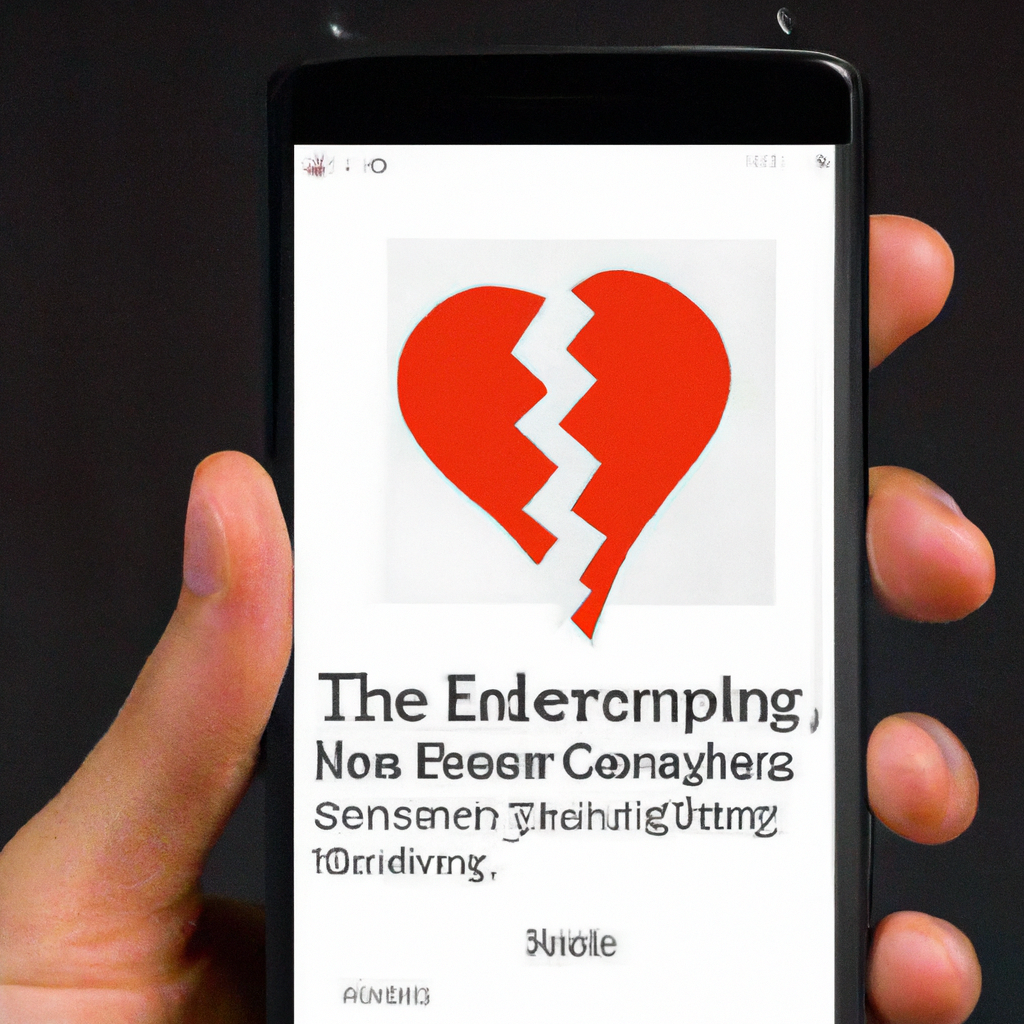
Solution 7: Retry After Some Time
If you encounter a Tinder verification code error, it may be beneficial to wait for some time and try again. Follow these solutions to maximize your chances of success:
1. Wait for a few minutes
If you have encountered an error or delay in receiving the verification code, wait for a few minutes before attempting the process again. There may be temporary issues or delays with the SMS delivery that resolve on their own after a short period. Patience is key in such situations.
2. Restart the app and attempt verification again
If waiting for a few minutes did not resolve the verification code error, try restarting the Tinder app and attempting the verification process again. This can help refresh the app’s settings and ensure a clean start for the code delivery.
3. Ensure no temporary service outages from Tinder’s side
Before attempting the verification process again, check for any announcements or notifications from Tinder regarding temporary service outages. If Tinder is experiencing system maintenance or other technical issues, it may be causing the verification code error. Stay updated with any official communications from Tinder to avoid unnecessary troubleshooting.
Solution 8: Contact Tinder Support
If none of the previous solutions have resolved the Tinder verification code error, it is recommended to reach out to Tinder support for assistance. Here’s what you can do:
1. Visit the Tinder Help Center on their website
Go to the Tinder Help Center on their official website. This is the central hub for all the resources and support options available for Tinder users.
2. Submit a support request or report the issue
Within the Tinder Help Center, look for the option to submit a support request or report the specific issue you are facing with the verification code. Provide as much detail as possible, including any error messages received and the steps you have already taken to troubleshoot.
3. Provide detailed information about the problem
When reporting the issue to Tinder support, make sure to provide as much information as possible. Explain the specific error you encountered, the steps you have taken to resolve it, and any additional relevant details. The more information you provide, the better equipped the support team will be to assist you effectively.
By following these solutions and reaching out to Tinder support if needed, you can overcome the verification code error and successfully complete the registration process on Tinder. Happy swiping!

