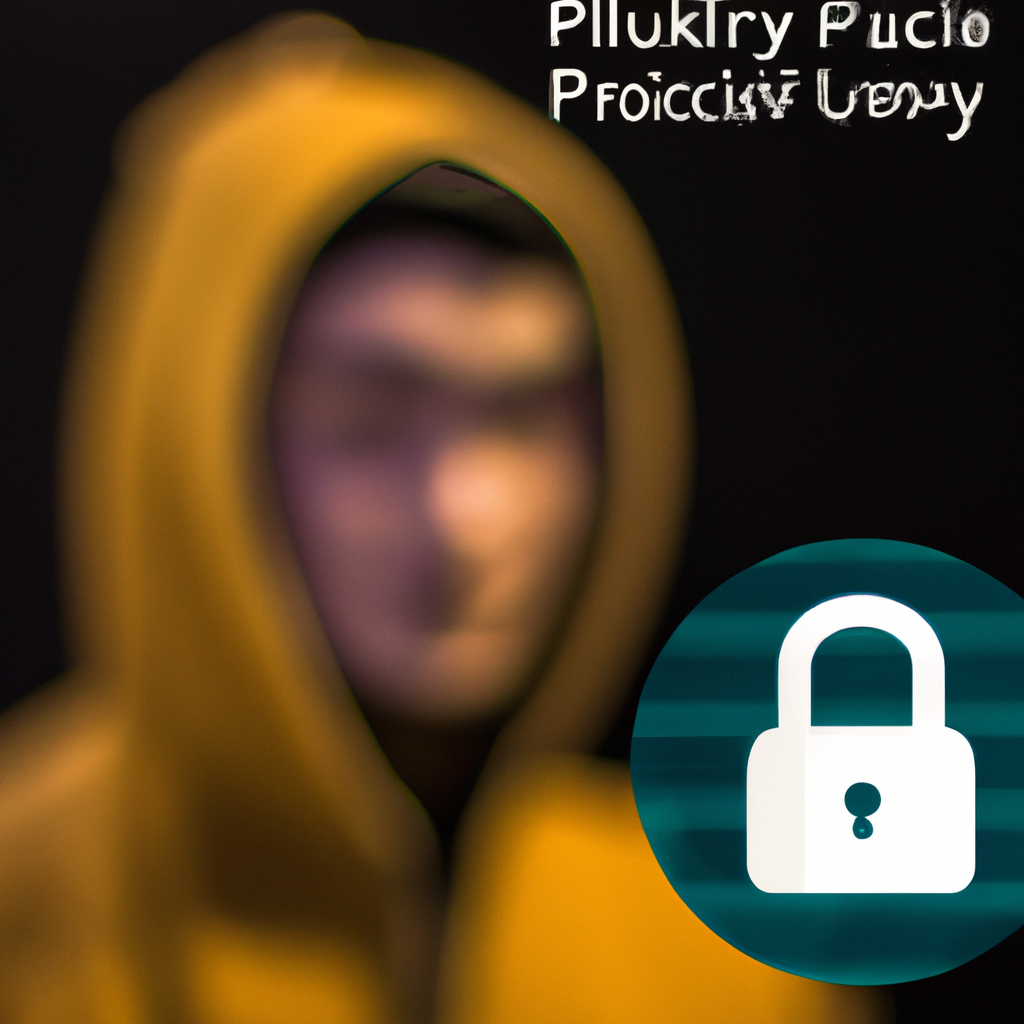So, you’re on Tinder and suddenly someone catches your eye, but you’re not quite ready to reveal your profile just yet. You may be wondering, “Can I hide my Tinder profile from someone?” Well, the good news is, you definitely can. In this article, we’ll show you a simple step-by-step guide on how to effectively hide your Tinder profile from that particular someone and maintain your privacy while navigating the dating world. Let’s get started!
Why Would You Want to Hide Your Tinder Profile?
Avoiding Awkward Encounters
Sometimes, you may come across individuals on Tinder whom you would rather avoid. It could be someone you know personally, like an ex-partner or a colleague, or simply someone you are not interested in pursuing any further. By hiding your Tinder profile, you can prevent any potential awkward encounters or uncomfortable situations.
Maintaining Privacy
Privacy is a crucial aspect of online dating, and Tinder is no exception. Whether you are concerned about your personal information being exposed or simply want to keep your online dating activities private, hiding your Tinder profile can give you peace of mind and ensure that your dating life remains confidential.
Protecting Yourself
As with any online platform, there may be instances where you encounter users with malicious intent. By hiding your Tinder profile, you can reduce the risk of unwanted attention, harassment, or potential scams. Protecting yourself and your personal information should always be a priority when engaging in online interactions.

Avoiding Unwanted Attention
If you are not in the mood to receive constant matches, messages, or attention from others on Tinder, hiding your profile can be a great solution. It allows you to take a break from the online dating scene without completely deleting your account. This way, you can avoid any distractions and focus on other aspects of your life without being bombarded with notifications from the app.
Understanding How Tinder Profiles Work
To effectively hide your Tinder profile, it is essential to understand how the platform operates and how profiles are visible to other users.
Visibility of Your Profile
By default, your Tinder profile is visible to all other users on the app, unless you take specific steps to hide it. This means that potential matches can see your profile, photos, and bio, and vice versa. However, with the right settings and adjustments, you can control who can see your profile and limit access to it.
Matching Mechanism
Tinder uses a matching algorithm to connect users based on their preferences, mutual interests, and location. When both users swipe right on each other’s profiles, a match is created and the two users can start messaging each other. This matching mechanism is at the core of the app’s functionality and allows users to explore potential connections.
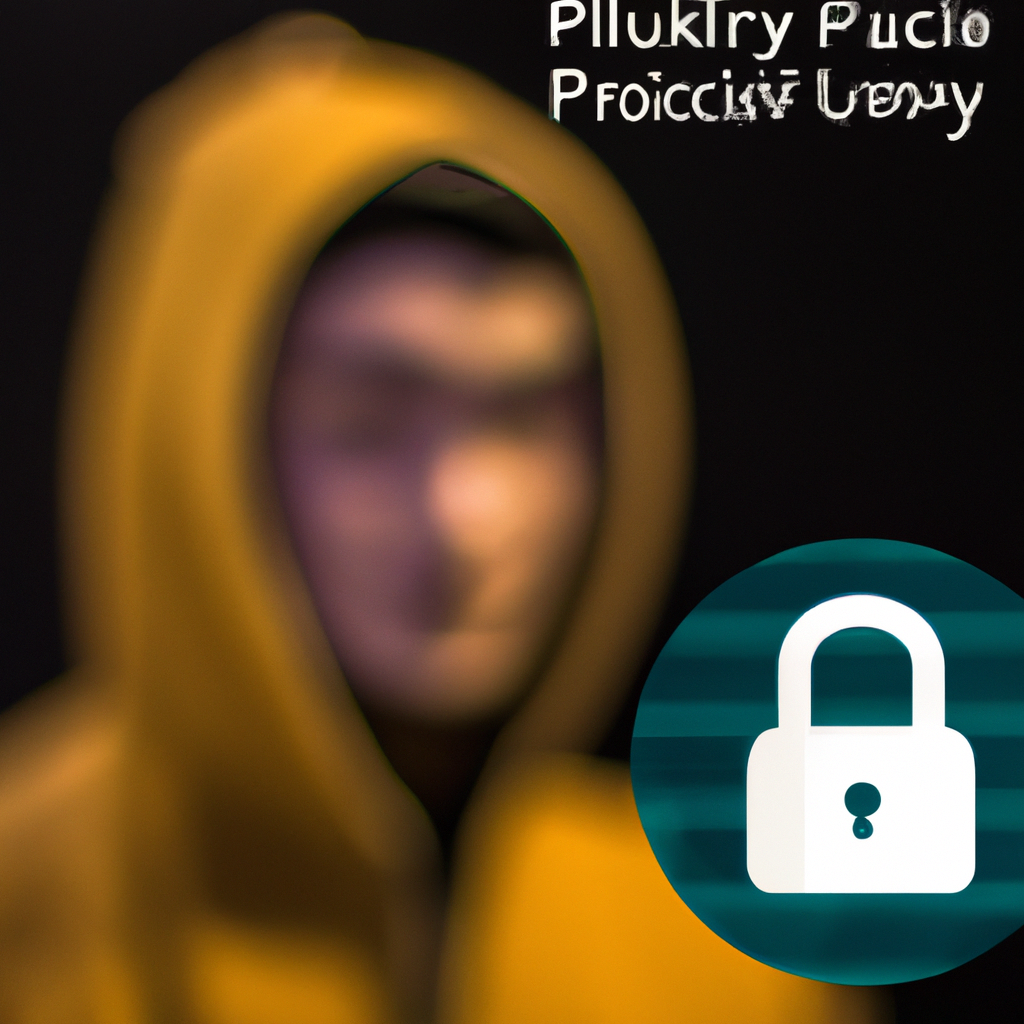
Blocking and Unmatching
In situations where you encounter users who make you uncomfortable, Tinder provides the option to block or unmatch them. Blocking a user will prevent them from seeing your profile or interacting with you, while unmatching removes the match completely, making it as if it never happened.
How to Hide Your Tinder Profile
Updating Your Discovery Settings
The first step to hiding your Tinder profile is to update your discovery settings. These settings control who can see your profile and how you appear to others on the app.
Accessing Discovery Settings
To access your discovery settings, open the Tinder app and tap on your profile icon in the top-left corner of the main screen. From there, select “Settings” and scroll down to find the “Discovery” section.
Setting the Privacy Level
Within the discovery settings, you will find options to control your profile’s privacy level. By adjusting these settings, you can choose who can see your profile and narrow down your potential matches to a more specific audience.
Customizing Your Preferences
Apart from the privacy settings, Tinder also allows you to customize your preferences in terms of who you want to see on the app. You can set filters for age, distance, and gender to ensure that only profiles that fit your criteria are shown to you.
Enabling the Private Mode
Tinder offers a feature called Private Mode, available through its subscription plans, Tinder Plus and Tinder Gold. By activating this mode, you can temporarily hide your profile from other users on the app.
Understanding Tinder Plus and Tinder Gold
Tinder Plus and Tinder Gold are premium subscription plans that offer additional features and benefits beyond the free version of the app. These plans come with a variety of perks, including the ability to hide your profile with Private Mode.
Activating the Private Mode
To enable Private Mode, you first need to subscribe to either Tinder Plus or Tinder Gold. Once you have an active subscription, go to your profile settings and toggle on the Private Mode option. This will hide your profile from other users, giving you the freedom to browse and use the app anonymously.
Benefits of Private Mode
Private Mode not only allows you to hide your Tinder profile but also provides other advantages. It lets you control who sees your profile, ensuring that only those who truly interest you can access it. Additionally, Private Mode ensures that you don’t appear in the swipe deck of other users, providing you with a higher level of privacy and control over your online dating experience.
Pausing Your Profile
If you wish to take a break from Tinder without permanently deleting your account, you can choose to pause your profile. Pausing your profile temporarily disables it and removes it from the swiping deck of other users.
Temporarily Disabling Your Profile
Pausing your profile is ideal when you want to step away from the app for a while but still keep your profile and matches intact. It allows you to maintain your connections while putting a hold on any new matches or messages.
Accessing the Pause Feature
To pause your profile, open the Tinder app and go to your profile settings. Look for the “Pause My Account” or “Pause Profile” option, and select it. Your profile will then be temporarily hidden from other users until you choose to resume it.
Effects of Pausing Your Profile
When you pause your profile, other users will no longer see your profile or be able to match with you. However, your existing matches and conversations will remain intact. This means that when you decide to reactivate your profile, you can pick up right where you left off without losing any connections.
Changing Your Location
If you want to explore potential matches in a different area or city, Tinder offers a feature called Passport. This feature allows you to change your location and virtually explore different locations around the world.
Reasons for Changing Location
Changing your location can be useful when you are traveling, planning to relocate, or simply want to see who is available in other cities. It broadens your horizons and opens up new possibilities for meeting new people.
Using Tinder’s Passport Feature
To access the Passport feature, you need a Tinder Plus or Tinder Gold subscription. Once you have the subscription, open your profile settings and look for the “Swipe Around the World” or “Passport” option. From there, you can select your desired location and start swiping in that area.
Changing Location on iOS
For iOS users, changing your location is straightforward. Simply enable the Passport feature in your profile settings, choose a location from the list or search for a specific city, and start exploring potential matches in that area.
Changing Location on Android
On Android devices, the process is similar. Go to your profile settings and enable the Passport feature. Select your desired location and begin discovering new matches in that specific area.
Blocking and Unmatching
Although not directly related to hiding your Tinder profile, blocking and unmatching are essential features to be aware of. These options allow you to manage and control your interactions with other users effectively.
Blocking a User
If you come across a user who makes you uncomfortable or exhibits inappropriate behavior, blocking them is a recommended course of action. By blocking a user, you prevent them from seeing your profile, messaging you, or contacting you in any way.
Unmatching a Match
Unmatching a match is ideal when you no longer wish to continue the conversation or connection with another user. By unmatching, the match is removed from your list, and they will no longer be able to view your profile or send you messages.
Managing Your Privacy on Tinder
Apart from hiding your profile, there are additional measures you can take to manage and enhance your privacy on the Tinder app.
Reviewing Your Profile
Take the time to review your profile regularly to ensure that it accurately represents you and the image you want to project to others. Check your photos, bio, and other information to make sure they align with your intentions and preferences.
Controlling Who Can See You
In the discovery settings, you have the option to control who can see your profile. By adjusting your privacy preferences, you can limit your profile’s visibility to only those who fit your desired criteria.
Disabling Social Media Interactions
Tinder allows users to connect their social media accounts to their profiles. While this feature can add authenticity and depth to your profile, it’s important to consider whether you want to share that level of personal information with potential matches. Disabling social media interactions can help maintain a higher level of privacy.
Adjusting Notification Settings
Tinder’s notification settings allow you to choose the types of notifications you receive and how frequently you receive them. Adjusting these settings to your preferences can help avoid unnecessary interruptions and ensure that you are only notified when it matters to you.
Conclusion
Hiding your Tinder profile can offer various benefits, from avoiding uncomfortable encounters to maintaining your privacy and protecting yourself from unwanted attention. By understanding the inner workings of Tinder profiles and utilizing the available features, such as updating discovery settings, enabling Private Mode, pausing your profile, and changing your location, you can maintain control and privacy while making the best use of the Tinder app. Remember, it’s important to prioritize your safety and well-being when engaging in any online dating activities, and hiding your profile is just one step towards maintaining a positive and enjoyable experience on Tinder.