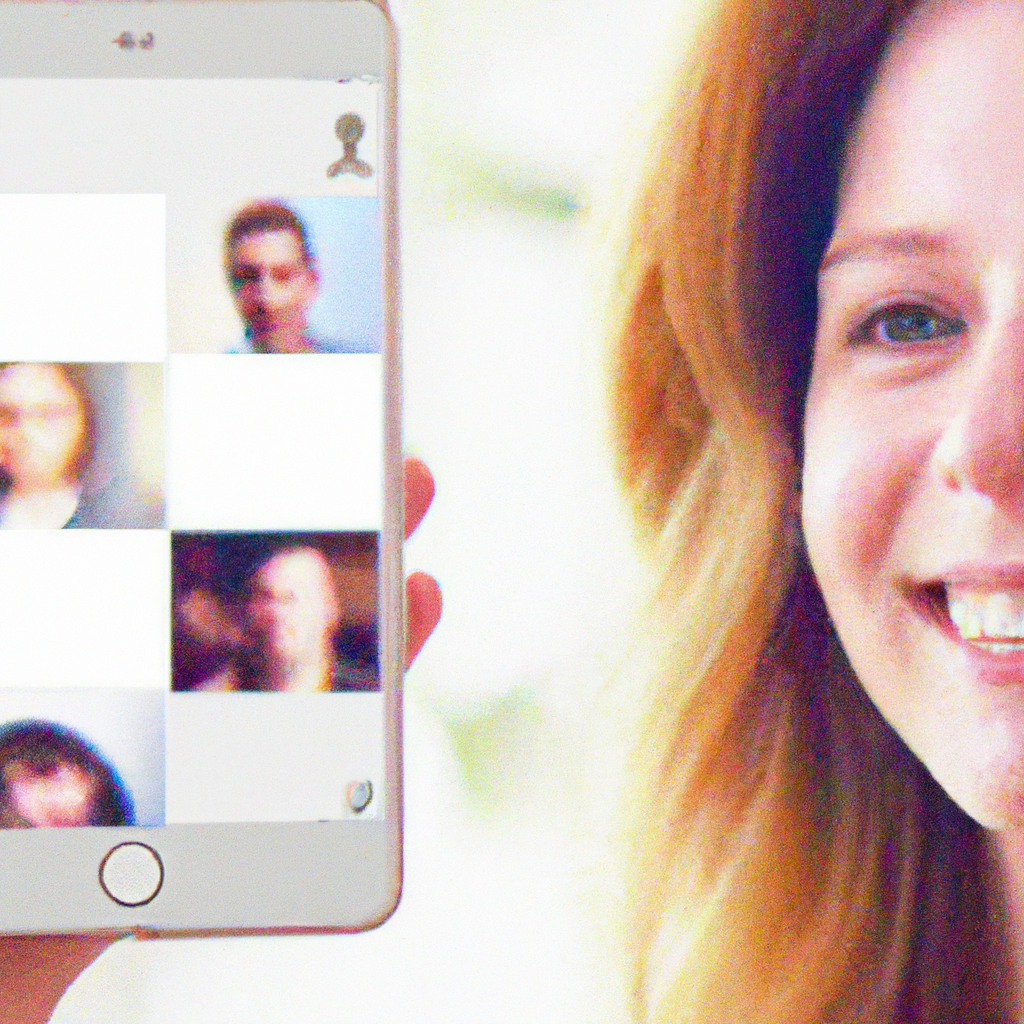So you’ve been swiping on Tinder, matching with potential dates, and now you’ve stumbled upon a new feature – video chat. But how exactly do you use this exciting addition to the dating app? In this article, we’ll guide you through the ins and outs of the Tinder video chat feature, giving you all the information you need to confidently make a connection face-to-face, without even leaving the app. Whether you’re a seasoned Tinder user or a newbie looking to spice up your online dating game, keep reading to uncover the secrets of using the video chat feature on Tinder.

Overview of the Tinder video chat feature
What is the Tinder video chat feature?
The Tinder video chat feature is a tool that allows users to have virtual face-to-face conversations with their matches without having to exchange contact information or leave the app. It provides a more interactive and personal way to get to know potential matches before deciding to meet in person.
Why should you use the Tinder video chat feature?
The video chat feature offers several benefits for Tinder users. First and foremost, it allows you to have a more genuine and realistic connection with your matches. Seeing and hearing the person you’re talking to can give you a better sense of their personality and compatibility. It is also a convenient way to stay connected and continue getting to know your matches even if you can’t meet in person due to distance, busy schedules, or other circumstances.
How does the Tinder video chat feature work?
Once both you and your match have opted in to the video chat feature, you can initiate a video call by tapping on the video camera icon in the chat screen. Your match will then receive a video chat request, which they can accept or decline. If the request is accepted, both of you will be connected through a live video call. You can control your video and audio settings during the chat, as well as utilize chat features such as sending messages or emojis.
Requirements for using the Tinder video chat feature
To use the video chat feature on Tinder, you need to ensure that you have a compatible device, such as a smartphone or tablet, with a front-facing camera and microphone. You will also need a stable internet connection to enable smooth video calls. It is recommended to have the latest version of the Tinder app installed on your device to access the video chat feature and benefit from any improvements or bug fixes.
Enabling the Tinder video chat feature
Accessing the video chat feature
To access the video chat feature on Tinder, you need to have matched with someone and have an active conversation with them. Once you’re in a conversation, look for the video camera icon in the chat screen. Tap on it to start a video chat.
Granting necessary permissions
When you use the Tinder video chat feature for the first time, you may be prompted to grant certain permissions to the app, such as access to your camera and microphone. These permissions are essential for the video chat feature to work properly. Make sure to allow Tinder access to these features to enable a seamless video chat experience.
Setting up your camera and microphone
Before starting a video chat on Tinder, it’s important to ensure that your camera and microphone are properly set up. Check if there are any physical obstructions blocking the camera lens or microphone. Also, make sure your device’s volume is at an appropriate level and that there are no audio-related issues. Testing your camera and microphone beforehand can help identify and resolve any technical glitches.
Using the Tinder video chat feature
Initiating a video chat
To initiate a video chat on Tinder, tap on the video camera icon in the chat screen with your match. This will send a video chat request to your match, and they will have the option to accept or decline the request. It’s important to note that both parties need to have opted in to the video chat feature and have an active conversation to utilize this feature.
Accepting or declining video chat requests
When you receive a video chat request from a match, you have the choice to accept or decline the request. If you accept, you will be connected in a live video call. If you decline, the video chat will not be initiated, and you can continue the conversation through regular messaging. It’s completely up to you to decide whether you’re comfortable with a video chat at that moment.
Controlling video and audio during a chat
During a video chat on Tinder, you have control over various settings to enhance your experience. You can choose to mute or unmute your microphone as needed, as well as enable or disable your camera. This gives you the flexibility to engage in a voice-only conversation or have a video call without sharing your own video feed. These options allow you to tailor the conversation to your preferences.
Inviting multiple matches to a group video chat
Tinder also offers the option to have group video chats, where you can invite multiple matches to participate in the call together. This can be a fun and interactive way to get to know multiple people at once, or to create a virtual hangout with your friends who are also on Tinder. Group video chats can provide a more inclusive and engaging experience, especially if you enjoy socializing in larger groups.
Using chat features while on a video call
While on a video call, you can still utilize the regular chat features available in Tinder. This means you can continue to send messages, emojis, and even photos during the video chat. These chat features can be handy if you want to share something in real-time, such as a funny meme or a picture of your pet. They allow for a more dynamic and interactive conversation while on a video call.
Tips for a successful Tinder video chat
Choose an appropriate environment
When participating in a Tinder video chat, it’s essential to select an environment that is conducive to a successful conversation. Find a quiet and well-lit area where you can have privacy and minimal distractions. Ensure that the background is clean and presentable, as it will be visible to the other person during the call. Choosing a suitable environment can help create a comfortable and professional atmosphere for the video chat.
Ensure a stable internet connection
A stable and reliable internet connection is crucial for a smooth and uninterrupted video chat experience on Tinder. Before initiating a video call, make sure you have a strong Wi-Fi signal or a good cellular data connection. If possible, connect to a high-speed internet network to minimize the chances of lagging, freezing, or dropped calls. A stable internet connection will help maintain the quality of the video and audio during the conversation.
Test your equipment beforehand
To avoid technical issues or surprises during a Tinder video chat, it’s a good idea to test your equipment beforehand. Check if your camera and microphone are functioning properly, and if there are any software updates available for your device or the Tinder app. Testing your equipment in advance allows you to address any technical problems and ensure that you’re fully prepared for a successful video chat.
Prepare conversation topics
While spontaneity can be enjoyable, having a few conversation topics prepared for your Tinder video chat can help keep the conversation flowing smoothly. Consider some common interests or shared hobbies that you can discuss with your match. It can also be helpful to ask open-ended questions to encourage engagement and help you learn more about the other person. Having conversation topics at hand can help prevent awkward silences and make the video chat more enjoyable.
Maintain eye contact and body language
In a virtual video chat, it’s important to remember that maintaining eye contact and body language can make a significant impact on the quality of the conversation. Position your camera at eye level to create a more natural and comfortable eye contact experience. Avoid distractions or looking away from the camera excessively. Additionally, paying attention to your body language, such as sitting up straight and displaying open, friendly gestures, can contribute to effective communication.
Consider privacy and safety
When using the Tinder video chat feature, it’s essential to prioritize your privacy and safety. Only engage in video chats with matches you feel comfortable with. Be mindful of how much personal information you disclose during the conversation, especially if it’s your first time connecting with the other person. It’s always a good idea to be cautious when interacting with strangers online and to trust your instincts. If you feel uncomfortable or unsafe at any point during the video chat, you have the option to end the call and report the user if necessary.
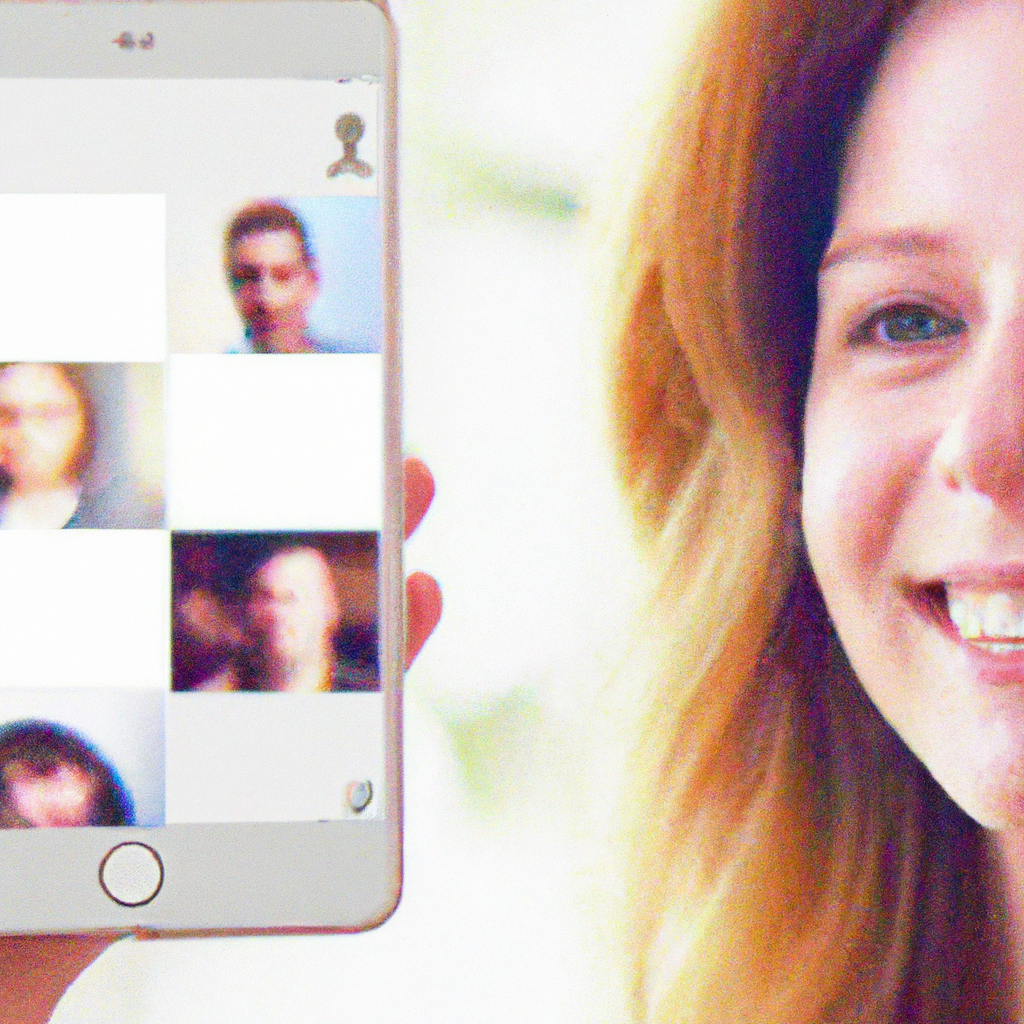
Troubleshooting common issues
Audio or video not working
If you encounter issues with the audio or video during a Tinder video chat, there are a few steps you can take to troubleshoot the problem. First, ensure that your device’s volume is turned up and that the microphone and camera are not blocked or obstructed. If the issue persists, try closing and reopening the Tinder app or restarting your device. If all else fails, you may need to check your device settings or contact Tinder support for further assistance.
Poor video quality
If you’re experiencing poor video quality during a Tinder video chat, there are a few factors to consider. A weak internet connection or low bandwidth can affect the video quality. Check your internet connection and try connecting to a stronger network if possible. Additionally, lighting conditions can impact video quality, so make sure you are in a well-lit environment. If the issue persists, it may be worth checking if the other person is experiencing the same problem or reaching out to Tinder support for guidance.
Connection problems
In cases where you’re facing connectivity issues during a Tinder video chat, there are a few possible solutions. First, ensure that your internet connection is stable and reliable. If you’re using Wi-Fi, try moving closer to the router or switching to a different network. If you’re on cellular data, check if you have a strong signal. In some instances, restarting your device or closing and reopening the Tinder app can resolve temporary connection problems. If the problem persists, it may be advisable to contact your internet service provider or Tinder support for further assistance.
App crashes or freezes
If the Tinder app crashes or freezes during a video chat, it can be frustrating. Start by checking if there are any available app updates and install them if necessary. Clearing the app cache or reinstalling the app can also help resolve any issues related to app performance. It’s always a good idea to ensure you have the latest version of Tinder installed on your device, as updates often include bug fixes and improvements. If the app continues to crash or freeze, contacting Tinder support for troubleshooting guidance is recommended.
Etiquette and guidelines for Tinder video chat
Respect consent and boundaries
When engaging in a Tinder video chat, it’s crucial to respect the other person’s consent and boundaries. Always ask for permission before initiating a video call and be understanding if the other person declines or prefers to continue the conversation through regular messaging. Respecting boundaries means not pressuring or coercing someone into a video chat if they are not comfortable with it. Consent and mutual respect are fundamental to a positive and respectful online interaction.
Maintain appropriate behavior and language
Just like any other form of communication, it’s important to maintain appropriate behavior and language during a Tinder video chat. Treat the other person with respect and be mindful of your tone and language. Avoid using offensive or inappropriate language or engaging in behavior that may make the other person uncomfortable. Remember that a video chat is a more personal and intimate interaction, so conduct yourself in a way that promotes a pleasant and enjoyable conversation.
Be mindful of your surroundings
When participating in a Tinder video chat, be conscious of your surroundings and the environment you’re in. Ensure that you are in a private space where you can speak freely and without interruption. Background noise can be distracting and detrimental to the quality of the conversation. Additionally, be aware of any personal belongings or sensitive information that may be visible in the background. Being mindful of your surroundings helps create a professional and respectful atmosphere during the video call.
Avoid sharing personal or sensitive information
While a Tinder video chat can facilitate a connection with a match, it’s important to exercise caution when sharing personal or sensitive information. Avoid disclosing details such as your home address, workplace, or financial information during the conversation. It’s essential to protect your privacy and safety when interacting with others online. If you feel uncomfortable with any questions or requests for personal information, trust your instincts and politely decline or redirect the conversation.
Handling inappropriate or abusive behavior
In the unfortunate event that you encounter inappropriate or abusive behavior during a Tinder video chat, it’s crucial to handle the situation appropriately. If you feel uncomfortable or unsafe, end the call and report the user to Tinder. The app provides features to report and block users who engage in inappropriate behavior. Tinder takes user safety seriously and will take appropriate action to ensure a safe and respectful platform for all users.
FAQs about the Tinder video chat feature
Is the video chat feature available for all Tinder users?
The video chat feature on Tinder is gradually rolling out to users worldwide. However, availability may vary depending on your location and the specific version of the Tinder app you have installed on your device. If the video chat feature is not available to you yet, it is advisable to keep your app updated and check for any new feature releases from Tinder.
Can I use the video chat feature without matching with someone?
No, the video chat feature on Tinder is designed specifically for matches who have an active conversation. Both you and your match need to have opted in for the video chat feature and be engaged in a conversation to use this feature. It is meant to enhance the connection between matches and provide a more personal interaction.
Are video calls recorded or saved by Tinder?
No, video calls on Tinder are not recorded or saved by the app. The conversations you have during a video chat are meant to be private and ephemeral. Tinder prioritizes user privacy and does not store any substantial data from video calls. It’s important to note that although Tinder does not save these calls, it is always advisable to be cautious about sharing personal, sensitive, or compromising information during any online interaction.
Can I switch from video chat to regular messaging?
Yes, you can switch from video chat to regular messaging on Tinder if you prefer. Tinder offers the flexibility to seamlessly transition between video calls and regular messaging. If you or your match decide to end the video chat, you can simply continue the conversation through text-based messaging within the app. This allows for a smooth and easy transition based on individual preferences or comfort levels.
What happens if I miss a video chat request?
If you miss a video chat request from a match, don’t worry. They may have sent the request when you were not available or unable to accept the call. You can still continue the conversation through regular messaging and let your match know that you missed their video chat request. Remember, the video chat feature is optional, and it’s completely normal to not be available for a video call at all times.
Is the video chat feature available in all countries?
The availability of the video chat feature on Tinder may vary by country. The feature is gradually being rolled out globally, but it may take some time to reach all countries and regions. If the video chat feature is not currently available in your area, it is advisable to keep your app updated and stay tuned for any updates or announcements from Tinder regarding feature availability.
Understanding the limitations of Tinder video chat
No control over external factors
While Tinder video chat provides a platform for virtual face-to-face conversations, it’s important to recognize that there are limitations beyond the app’s control. Factors such as internet connectivity, device performance, and external distractions can impact the overall quality of the video chat experience. It’s important to be understanding and patient with these limitations and adjust expectations accordingly.
No ability to replay or save video chats
Tinder’s video chat feature does not provide the capability to replay or save video chats. Once a video chat ends, the conversation is ephemeral, and you won’t have access to the recorded call. This is in place to prioritize user privacy and ensure that video chats remain personal and unrecorded. It’s advisable to keep this in mind when sharing or discussing anything during a video chat that you may want to refer back to later.
Possible technical glitches and limitations
Like any digital platform, Tinder’s video chat feature may experience occasional technical glitches or limitations. These can manifest as audio or video synchronization issues, freezing, or dropped calls. It’s important to be aware that such technical problems can occur and to handle them with patience and understanding. Taking note of any patterns or recurring issues can be helpful in troubleshooting or reporting problems to Tinder support.
Privacy and security considerations
Tinder’s privacy and data handling policies
Tinder prioritizes user privacy and has implemented various measures to safeguard personal information. It’s important to review and understand Tinder’s privacy policy, as it outlines how the app handles user data, including the content of video chats. The privacy policy provides valuable insights into how your information is collected, used, and protected. Familiarizing yourself with these policies can help you make informed decisions and ensure your privacy and security on the platform.
Protecting personal information during video chats
During a Tinder video chat, it’s crucial to be mindful of the personal information you share. Always exercise caution when discussing sensitive details such as your full name, address, phone number, or financial information. Be aware of any personal identifying information that may be visible in the background and take steps to ensure your privacy is maintained. It’s advisable to trust your instincts and use discretion when deciding what information to disclose during a video chat.
Dealing with suspicious or malicious users
In the event that you encounter suspicious or malicious behavior during a Tinder video chat, it’s important to take appropriate action to protect yourself. Trust your instincts and end the call if you feel uncomfortable or unsafe. Report the user to Tinder, providing as much information as possible regarding the incident. Tinder takes user safety seriously and has mechanisms in place to investigate and take action against users who engage in inappropriate or harmful behavior.
Exploring alternatives to Tinder video chat
Using third-party video chat apps
While Tinder’s video chat feature offers convenience and integration within the app, some users may prefer using third-party video chat apps. Platforms like Zoom, FaceTime, or Google Meet provide additional features, advanced security options, and the ability to connect with people outside of the Tinder ecosystem. If you prefer using a specific video chat app, you can discuss with your match the possibility of switching to your preferred platform for video calls.
Arranging in-person meetings instead
While video chats can provide a convenient way to connect with matches, some individuals may prefer arranging in-person meetings once they feel comfortable and ready. Video chats offer a virtual platform to initially get to know someone, but there’s no substitute for face-to-face interactions. If you feel a strong connection with a match and want to take the next step, discuss the possibility of meeting in person and plan a date or outing accordingly. Remember to prioritize safety and follow local guidelines for meeting in person.