Imagine being able to browse Tinder without even having to download the app. Sounds too good to be true, right? Well, you’ll be pleasantly surprised to know that it is indeed possible. In this article, we will explore how you can access Tinder without the app and enjoy the world of online dating right at your fingertips. So, if you’ve been wondering whether it’s possible to swipe left or right without the hassle of installing the app, read on to find out the answer!
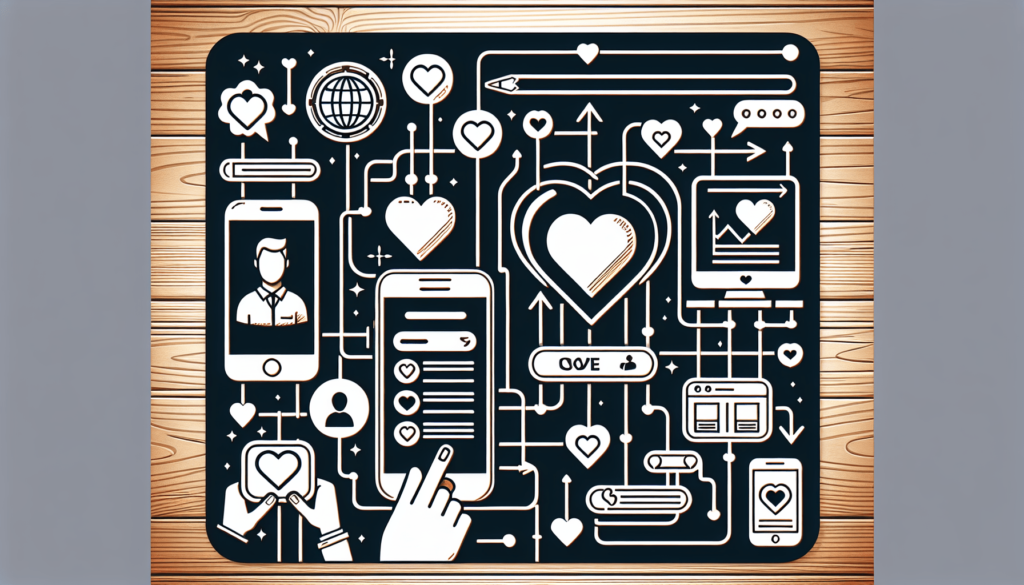
Overview
What is Tinder?
Tinder is a popular dating app that allows users to connect with others and potentially form romantic relationships. It provides a platform for people to meet and interact with others based on mutual interests and physical attraction. With its swipe-based interface and user-friendly features, Tinder has gained immense popularity globally.
Why would you want to access Tinder without the app?
While the Tinder app provides a convenient way to access the platform, there might be situations where accessing Tinder without the app becomes necessary or desirable. For example, you might not have enough storage space on your mobile device for the app, or you might prefer using Tinder on a larger screen like a computer or smart TV. Additionally, accessing Tinder without the app can be useful if you’re trying to discreetly browse profiles without alerting others to your activity on the dating platform.
Accessing Tinder through the Web
Using the official Tinder website
The official Tinder website offers a web-based version of the app that can be accessed through any modern web browser. To use Tinder on the web, simply visit the Tinder website and log in using your existing Tinder account credentials. The web version provides a similar interface to the app, allowing you to swipe through profiles, view matches, and send messages to potential connections. Accessing Tinder through the official website ensures a secure and reliable experience.
Using third-party websites or emulators
Apart from the official Tinder website, there are also third-party websites and emulators that claim to provide access to Tinder without the app. However, it is important to exercise caution when using these alternative methods, as they may not always be safe or reliable. Third-party websites may pose security risks or compromise your personal information, and emulators may not offer the same level of functionality as the official app.
Accessing Tinder through Mobile Browsers
Using the mobile browser version of Tinder
If you prefer not to use the Tinder app but still want to access the platform on your mobile device, you can use the mobile browser version of Tinder. Simply open your mobile browser, navigate to the Tinder website, and log in using your account details. The mobile browser version provides a user-friendly interface that allows you to browse profiles, swipe, and chat with matches. It offers a convenient alternative for those who do not wish to download and install the app.
Using desktop mode on mobile browsers
Another option for accessing Tinder on your mobile device without the app is by enabling the desktop mode on your mobile browser. This will load the desktop version of the Tinder website and provide you with a larger interface optimized for desktop viewing. While this method may not be as mobile-friendly as the official app, it allows you to access Tinder on a larger screen and take advantage of the additional features available on the desktop version.
Accessing Tinder on a Computer
Using the official Tinder application for Windows or macOS
To access Tinder on a computer, you can download and install the official Tinder application for Windows or macOS. This ensures a seamless and optimized experience, as the application is designed specifically for computer usage. Simply visit the Tinder website, locate the download link for the computer version, and follow the installation instructions. Once installed, you can log in using your existing Tinder account credentials and start using Tinder on your computer.
Using Android emulators on Windows or macOS
If you prefer not to use the official Tinder application or if it is not available for your computer’s operating system, you can use Android emulators to access Tinder. Android emulators simulate the Android environment on your computer, allowing you to run Android apps, including Tinder. There are several Android emulators available for Windows and macOS, such as Bluestacks and Nox Player. By downloading and installing an Android emulator, you can access Tinder on your computer and enjoy the same features as on a mobile device.

Accessing Tinder on Other Devices
Using Tinder on smart TVs or streaming devices
While Tinder is primarily designed for mobile usage, there are ways to access it on devices other than smartphones and computers. Some smart TVs and streaming devices offer access to web browsers, allowing you to navigate to the Tinder website and log in using your account details. However, it’s important to note that the user experience may vary on these devices, as Tinder’s interface is optimized for mobile and desktop usage.
Using Tinder on gaming consoles
Believe it or not, there are even methods to access Tinder on gaming consoles. Some consoles, such as the PlayStation 4, offer web browsers that can be used to access Tinder’s website. Again, it’s crucial to consider that the user experience on gaming consoles may not be as smooth as on dedicated mobile or computer platforms.
Risks and Limitations
Fake or unsafe websites
When attempting to access Tinder without the official app, it’s important to be cautious of fake or unsafe websites. Third-party websites claiming to provide access to Tinder may not always be trustworthy and could potentially compromise your personal data or expose you to security risks. It is recommended to only use reliable and reputable platforms to access Tinder without the app.
Limited functionality and features
Accessing Tinder without the app may come with limitations in terms of functionality and features. While web versions and emulators can provide a similar experience, they may not have all the features and optimizations available on the official app. It’s essential to keep in mind that certain features, such as location-based matching, may be restricted when accessing Tinder without the app.
Possible violation of Tinder’s Terms of Service
Using alternative methods to access Tinder without the app may potentially violate Tinder’s Terms of Service. The official Terms of Service for Tinder state that users must access the platform through authorized methods and may not use unauthorized third-party applications to access the service. Violating these terms could result in account suspension or termination. It’s important to be aware of and respect the platform’s terms and policies.
Conclusion
While the Tinder app provides a convenient way to access and use the popular dating platform, there are alternative methods available for accessing Tinder without the app. Whether it’s through the Tinder website, mobile browsers, computers, or even unconventional devices like smart TVs or gaming consoles, individuals have options to access Tinder outside the traditional app. However, it’s crucial to consider the risks, limitations, and potential violation of Terms of Service that may accompany these alternative methods. Ultimately, the choice of accessing Tinder with or without the app depends on personal preferences, device capabilities, and the desire for additional features or convenience.
