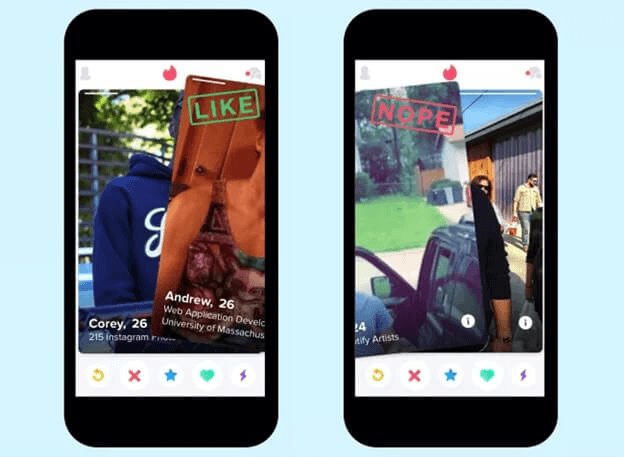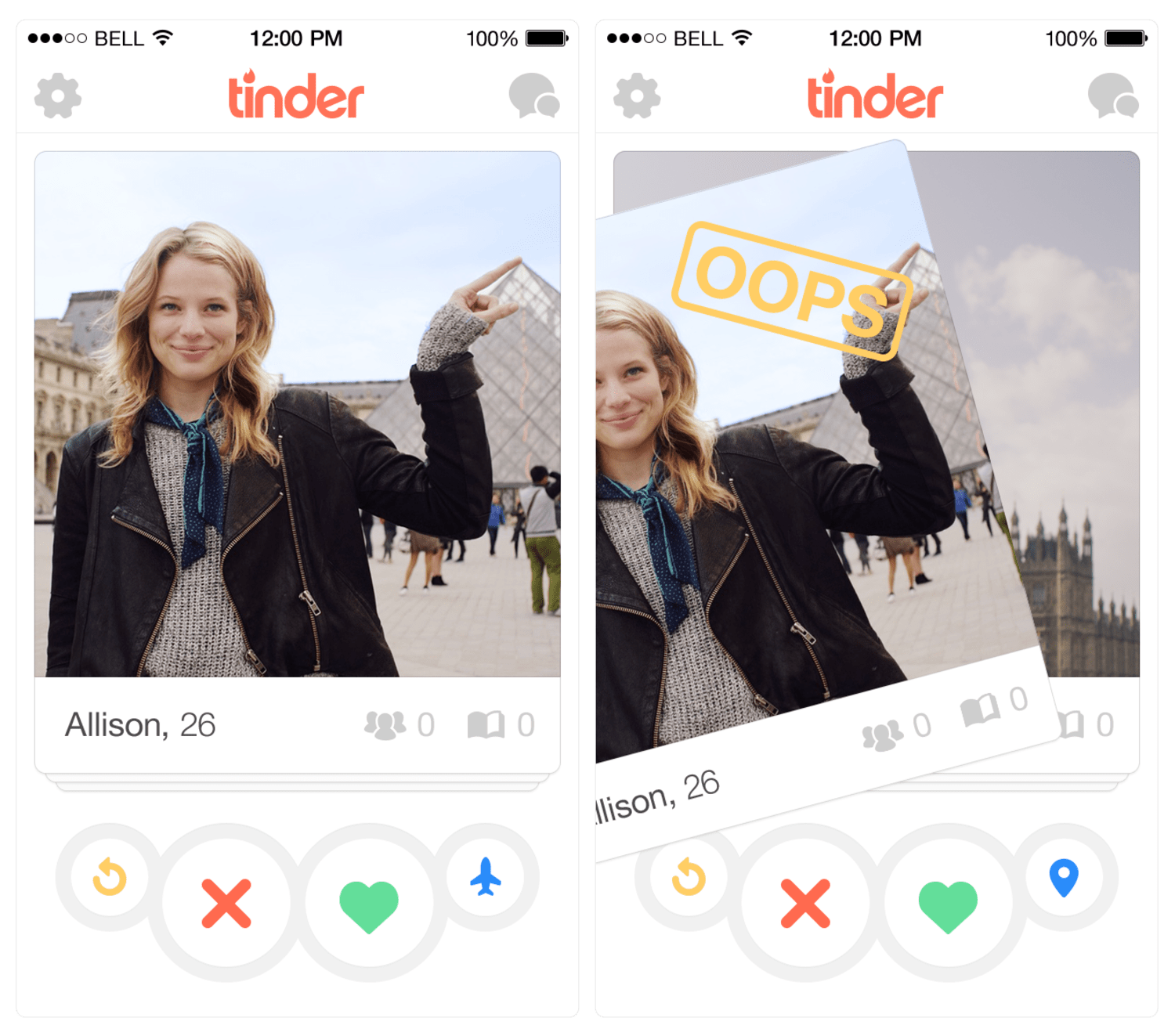Hey there! Have you ever found yourself in that moment of hesitation after swiping left on Tinder? You know, when you start to question if you made the right decision? Well, fear not, because today we’re going to explore the answer to a burning question: Can I undo a left swipe on Tinder? Trust me, you don’t want to miss out on this valuable information.
If you’ve ever wondered if there’s a way to reverse your left swipe on Tinder, then this article is for you. We’ll dive into the ins and outs of this popular dating app and explore whether or not you can take back a left swipe. So, if you’re curious to know the secrets behind undoing a left swipe on Tinder, stay tuned. We’ve got you covered!
Can I Undo A Left Swipe On Tinder?
In the world of online dating, Tinder has emerged as one of the most popular platforms for meeting new people and potentially finding a romantic connection. With its simple and intuitive interface, Tinder allows users to swipe left or right to indicate interest or disinterest in a potential match. However, many users have found themselves wondering, “Can I undo a left swipe on Tinder?” In this article, we will delve into the topic of undoing left swipes on Tinder, exploring the possibilities, limitations, and alternative solutions available to users.
Understanding Tinder Swiping
Before we delve into the topic of undoing a left swipe, it’s important to understand how swiping works on Tinder. When browsing through profiles, users have the option to either swipe left or right. A left swipe indicates that you are not interested in the person displayed on the screen, while a right swipe signifies that you are interested in potentially connecting with them.
What Does A Left Swipe Mean On Tinder?
A left swipe on Tinder essentially means that you are passing on the person’s profile. While there may be various reasons why you choose to swipe left, it ultimately indicates that you are not interested in pursuing a potential match with that individual. It’s important to remember that Tinder is a platform based on appearance, and left swiping is a way of expressing your preferences.
What Happens When You Left Swipe Someone On Tinder?
When you left swipe someone on Tinder, their profile will disappear from your screen, and you will no longer have access to their profile unless you come across it again in the future. Furthermore, the individual you left swiped will not receive a notification or any indication that you left swiped them. Left swiping is a private action that is only visible to you.
Is It Possible to Undo A Left Swipe on Tinder?
The ability to undo a left swipe is one of the most requested features on Tinder. While the platform does not currently offer an official option to reverse a left swipe, there are some workarounds and alternative solutions that users have explored.
The Current Limitations of Undoing Left Swipes on Tinder
As of now, Tinder does not provide an in-app option to undo a left swipe. This means that once you have swiped left on a profile, there is no straightforward way to change your decision. The absence of an undo feature can be frustrating for users who may have accidentally swiped left or reconsidered their initial judgment.
Exploring Potential Options for Undoing Left Swipes
While there is no official undo feature on Tinder, users have explored several potential options to undo a left swipe. One possible solution is to upgrade to Tinder Plus or Tinder Gold, which offers a “rewind” feature. This feature allows you to go back to the previous profile you swiped left on and change your decision. However, it is important to note that this feature is only available to paying subscribers of Tinder Plus or Tinder Gold.

Tips and Tricks to Prevent Accidental Left Swipes
Accidental left swipes can happen to anyone, leading to missed opportunities and potential matches. To prevent these mishaps, here are some tips and tricks to help you navigate the world of Tinder swiping more effectively.
Taking Your Time While Swiping on Tinder
One of the main reasons for accidental left swipes is the fast-paced nature of Tinder swiping. It can be tempting to quickly swipe through profiles without thoroughly considering each individual. Taking your time and carefully evaluating each potential match can greatly reduce the chances of accidental left swipes.
Using the Rewind Feature on Tinder Plus or Tinder Gold
As mentioned earlier, the rewind feature on Tinder Plus or Tinder Gold can be a valuable tool for undoing accidental left swipes. By upgrading to one of these subscription plans, you gain access to the rewind feature, allowing you to go back and reconsider profiles that you may have swiped left on too hastily.
Being Cautious with Your Swiping Gestures
Another way to prevent accidental left swipes is by being cautious with your swiping gestures. Using your thumb or finger in a deliberate and controlled manner can help ensure that you swipe right or left intentionally. By paying careful attention to your swiping actions, you can minimize the chances of accidental left swipes.
Alternative Solutions for Undoing A Left Swipe
In addition to the rewind feature offered by Tinder Plus or Tinder Gold, there are alternative solutions that users have explored to undo left swipes. While these options may not guarantee success, they are worth considering if you find yourself in a situation where you regret swiping left.
Contacting Tinder Support for Assistance
If you accidentally left swipe someone on Tinder and desperately want to undo it, one option is to contact Tinder support for assistance. While there is no guarantee that they will be able to undo your left swipe, it is worth reaching out to see if they can help.
Creating A New Profile to Match with the Person You Accidentally Left Swiped
Another unconventional solution is to create a new profile on Tinder in an attempt to match with the person you accidentally left swiped. However, it’s important to keep in mind that this approach may not always yield the desired results. Additionally, creating multiple profiles could potentially violate Tinder’s terms of service.
Exploring Third-party Apps That Claim to Undo Left Swipes
There are several third-party apps available that claim to undo left swipes on Tinder. These apps typically require access to your Tinder account and operate by providing you with a list of profiles you have left swiped. However, it is important to exercise caution when using third-party apps, as they may have risks associated with privacy and security.
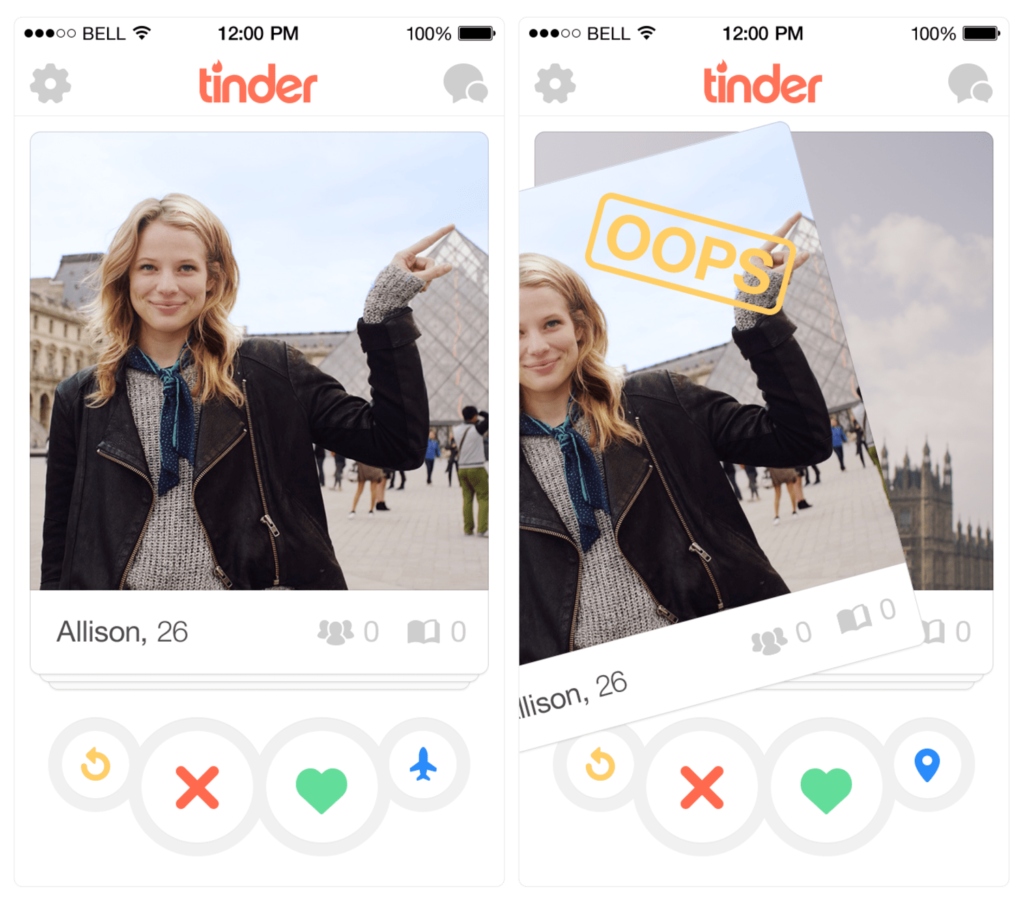
Common Questions and Concerns about Undoing Left Swipes
As the topic of undoing left swipes on Tinder is of great interest to many users, let’s address some common questions and concerns related to this matter.
Can You Undo A Left Swipe If You’re Using Tinder Web?
Currently, Tinder Web does not support the undo feature. The rewind feature is only available through the mobile app for Tinder Plus and Tinder Gold subscribers.
What Happens If You Unmatch Someone After A Left Swipe?
Unmatching someone after a left swipe is essentially reversing your decision to match with them. When you unmatch someone on Tinder, all conversations and connections with that person are deleted. It’s important to consider the consequences and potential impacts of unmatching someone before taking this action.
Is It Possible to Undo Multiple Left Swipes in A Tinder Session?
As of now, Tinder does not offer a feature to undo multiple left swipes within a single session. The rewind feature only allows you to undo your last swipe. Once you have moved on to the next profile, the potential to undo previous left swipes diminishes.
Understanding the Implications of Swiping Decisions on Tinder
While the focus of this article has been on undoing left swipes, it’s crucial to reflect on the broader implications of our swiping decisions on Tinder. Each swipe we make represents a judgment of someone based on their appearance, and it’s important to approach this process thoughtfully.
The Importance of Thoughtful Swiping on Tinder
By taking the time to evaluate profiles and make conscious swiping decisions, we can ensure that we are approaching Tinder with thoughtfulness and respect. Engaging in mindful swiping can lead to more meaningful connections and reduce the need to undo left swipes.
Reflecting on the Potential Consequences of Undoing A Left Swipe
While the ability to undo a left swipe may seem appealing, it’s essential to consider the potential consequences of undoing your decisions. Undoing a left swipe could create uncertainty, as you may not be sure if someone you matched with is genuinely interested or simply a result of an undone left swipe.

Exploring the Right Swipe on Tinder
While the focus of this article has primarily been on left swipes, it’s essential to understand the significance of right swipes on Tinder as well. A right swipe indicates your interest in a potential match and opens up the possibility of connecting with someone who has also swiped right on your profile.
What Does A Right Swipe Mean on Tinder?
A right swipe on Tinder signifies your attraction and interest in another user. If both individuals swipe right on each other’s profiles, a match is established, and they can proceed to engage in conversation and potentially explore a deeper connection.
Understanding the Potential Matches and Connections Through Right Swipes
By actively participating in right swiping, you increase the likelihood of finding compatible matches and creating meaningful connections on the platform. Embracing the possibilities offered by right swipes can lead to exciting conversations and potential romantic encounters.
Reflecting on the Need for An Undo Feature on Tinder
The discussion around undoing left swipes on Tinder has generated significant attention and requests from users who wish to have the ability to reverse their decisions. Listening to user feedback is essential for Tinder to continue improving its platform and providing a positive user experience.
Listening to User Feedback Regarding the Lack of An Undo Feature
The significant demand for an undo feature on Tinder demonstrates the importance of user feedback in shaping the development and evolution of the platform. Listening to the concerns and requests of users can help Tinder better understand their needs and explore potential solutions.
Analyzing the Impact of An Undo Feature on User Experience
While the introduction of an undo feature may seem like a simple solution, it is imperative to consider the potential impact on the overall user experience. Implementation challenges, potential abuse of the feature, and privacy concerns are all factors that Tinder must carefully evaluate when considering the addition of an undo feature.

The Importance of Attention and Care While Swiping
Tinder is not just a dating app; it is a community where users interact and make choices that can affect others. It is important to approach the platform with attention, care, and respect for others’ profiles and choices.
Being Mindful of Your Swiping Actions on Tinder
Every swipe carries the potential to impact someone’s dating experience. By being mindful of our swiping actions, we can contribute to a positive and respectful environment on Tinder. Treating each profile with care and respect is crucial for fostering healthy connections.
Respecting Others’ Profiles and Choices on the Platform
Just as you appreciate the opportunity to make choices on Tinder, it is essential to respect the profiles and choices of others. Each person’s profile represents their individual preferences and desires, and it’s important to be considerate and respectful when engaging with their profiles.
Conclusion
In conclusion, the ability to undo a left swipe on Tinder is a topic that has generated significant interest and discussion among users. While the platform currently does not provide an official option to reverse a left swipe, there are alternative solutions and tips available to navigate this issue. By adopting a thoughtful approach to swiping and embracing the consequences of our decisions, we can make the most of our Tinder experience. Remember, Tinder is not just about finding matches but also about engaging in a respectful and mindful community. Happy swiping!